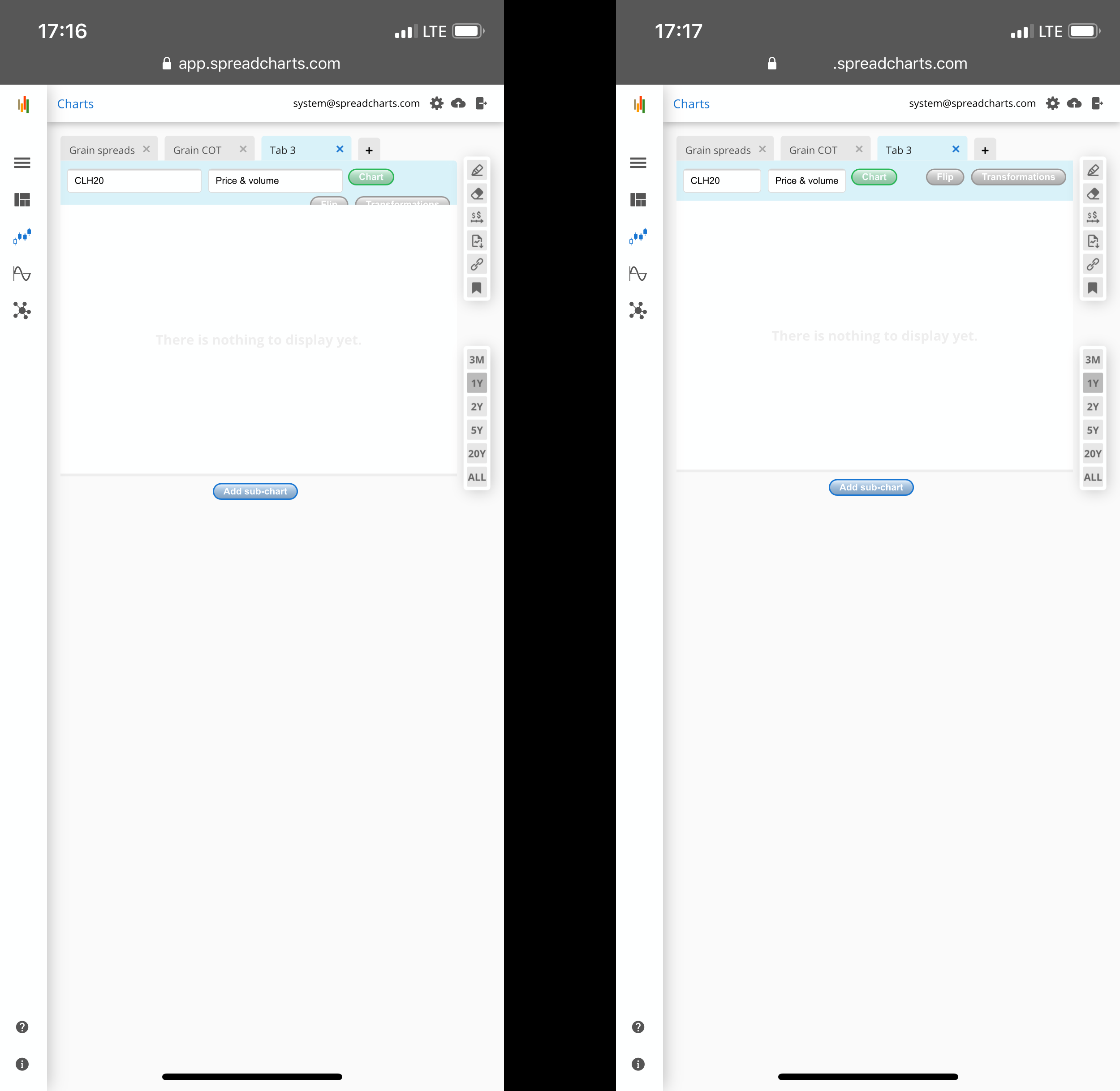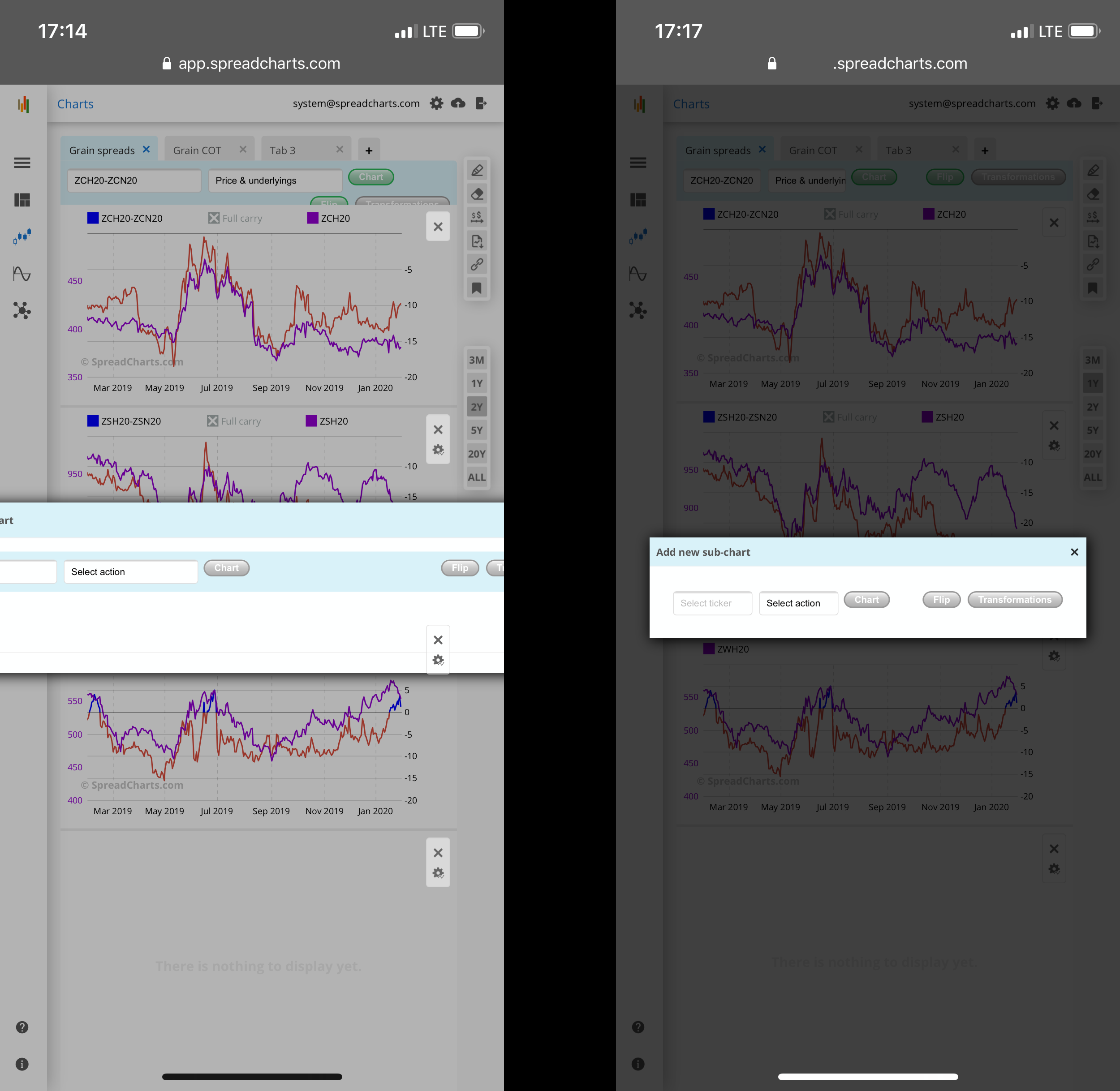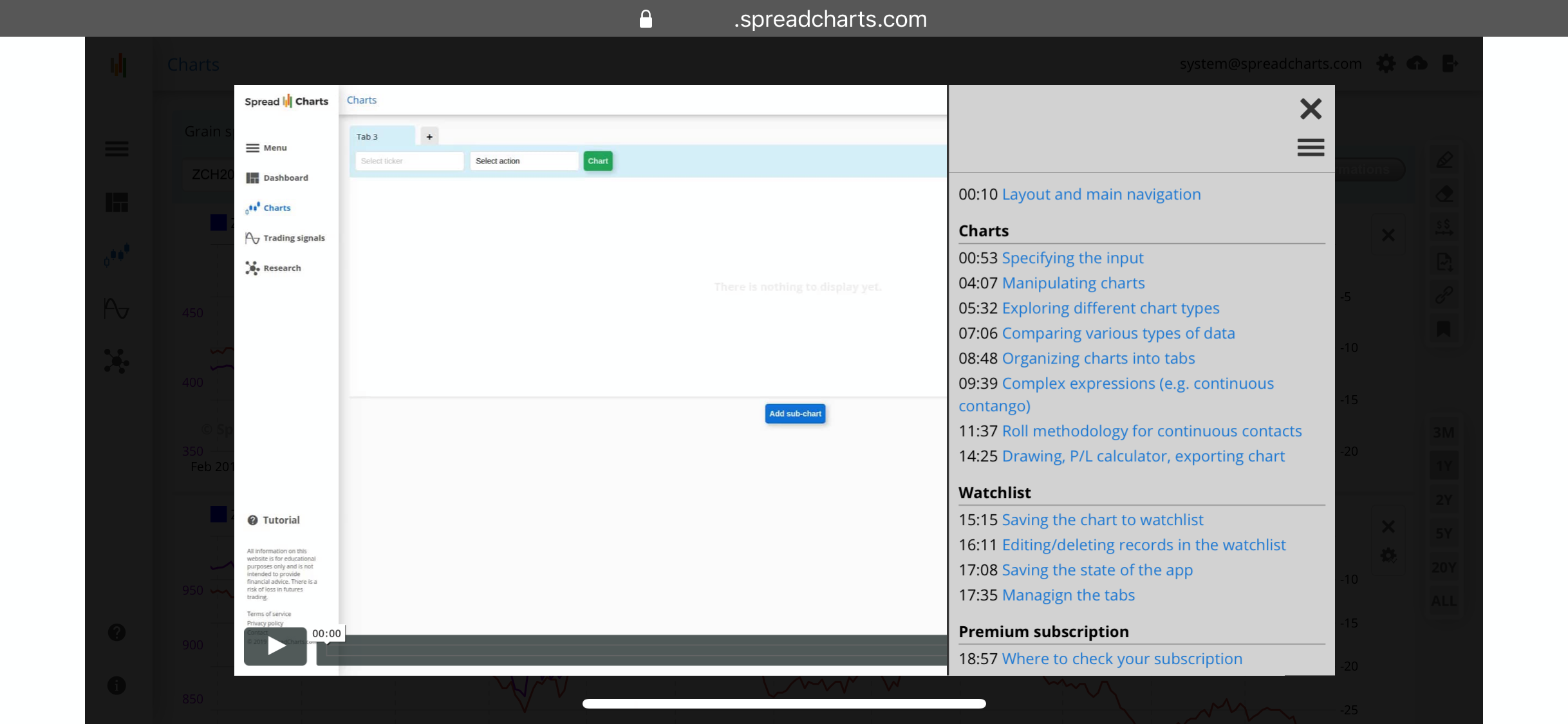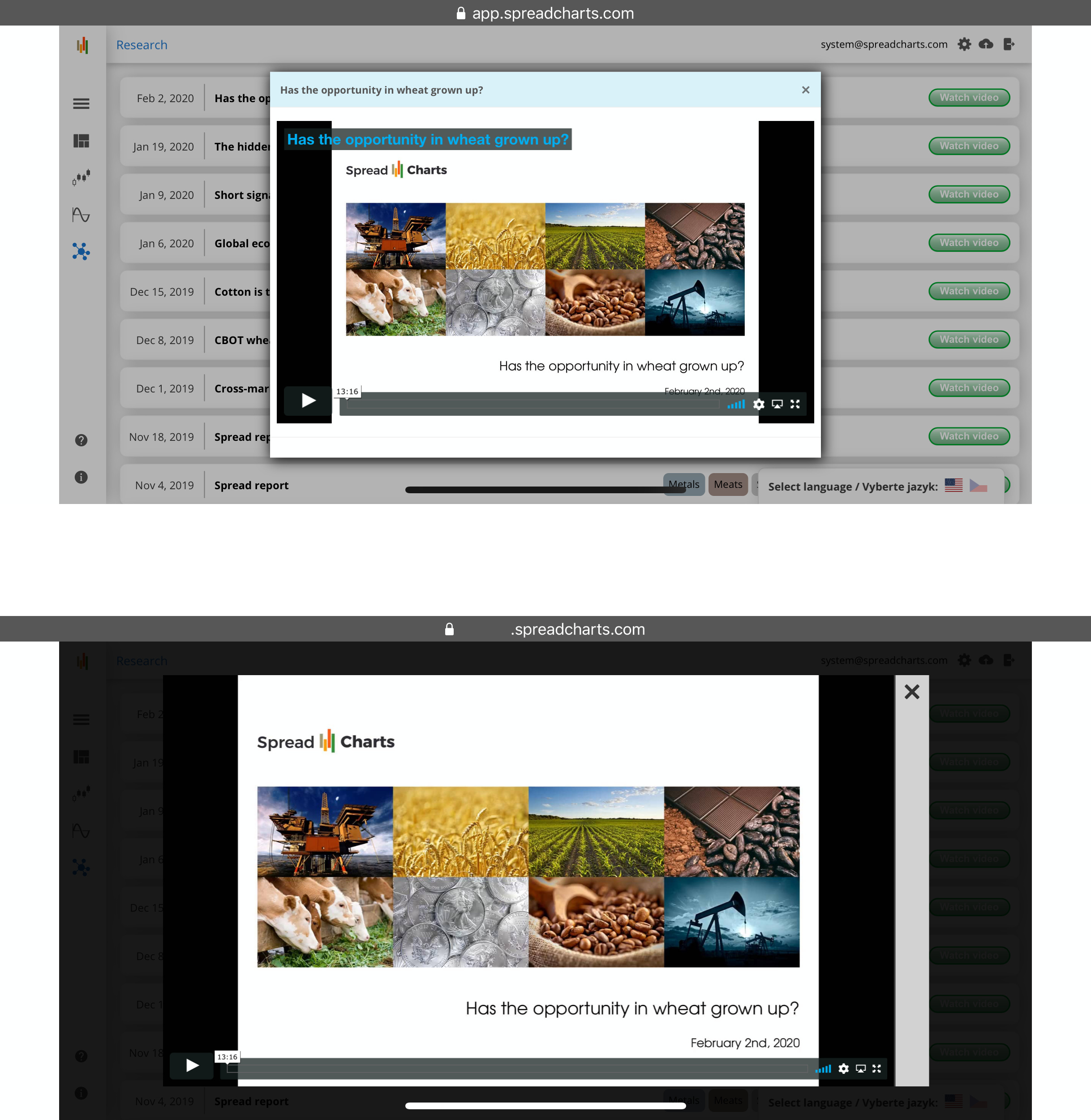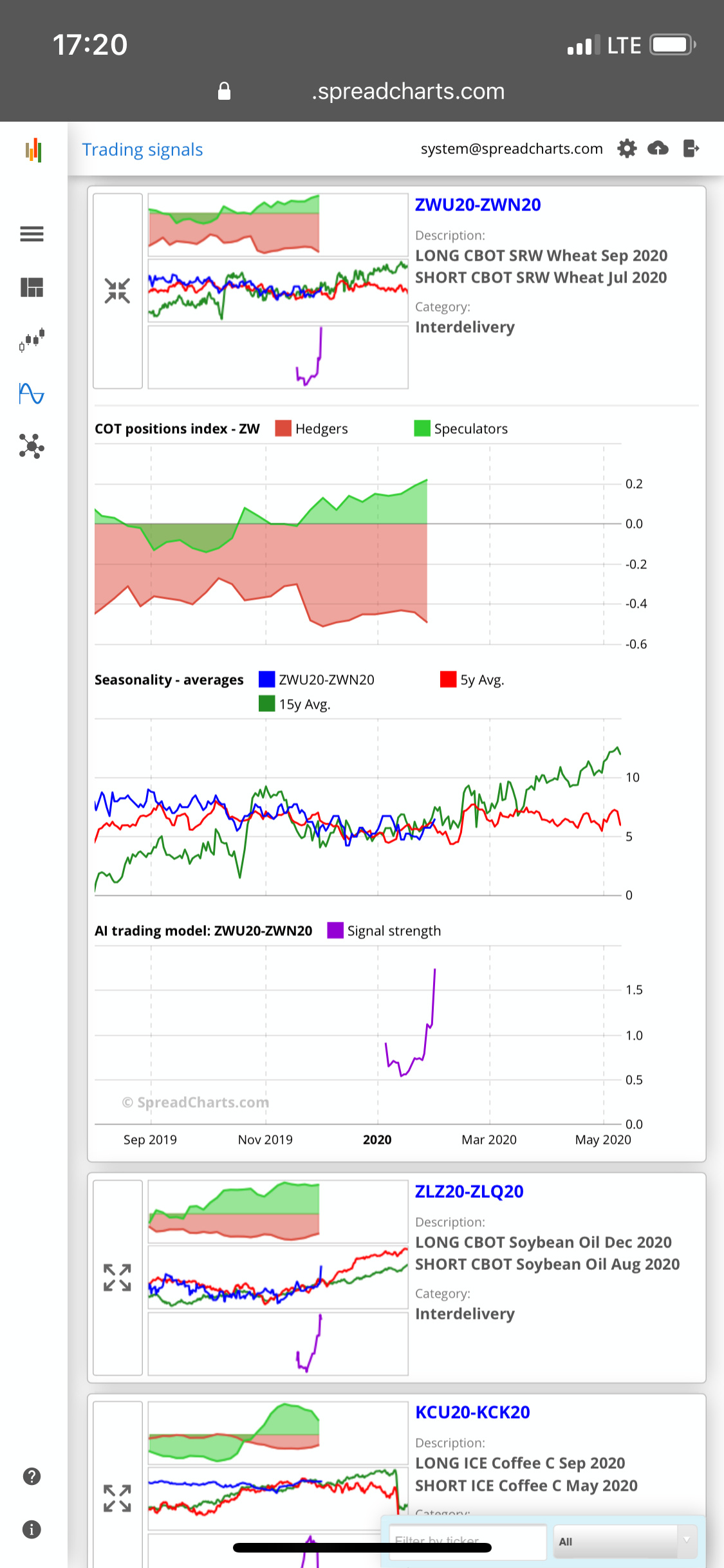Improved mobile experience
One of the great things about the SpreadCharts app is that it runs in the cloud. The “cloud” has become sort of a buzzword lately. So why is it good for you? Well, it means you can run the SpreadCharts app everywhere – on your PC, tablet, phone or a smart TV. You don’t even have to be on your device to use the app, because there is no need to install anything. Just open app.spreadcharts.com anywhere you are, sign in, and you can continue analyzing the markets exactly where you left before.
Our app is pretty complex, so it’s most comfortable to access it on a desktop PC or a notebook if you’re on the go. It’s also perfectly smooth and convenient to use it on iPad or comparable Android tablet. If a need arises, you can open it even on your phone.
Our long term policy is that while the app is primarily intended for PC and tablet, it should be usable on the phone. That means you can theoretically do everything on a phone, but it wouldn’t be very comfortable. I think that’s understandable, given the fact that analyzing the markets is mostly about browsing charts, which is better on a larger screen.
New improvements for mobile devices
However, since the launch of the new version of the app in the summer of 2019, there have been few issues with the app on phones. The problems were apparent in a portrait mode. Some of them make some features virtually inaccessible in certain situations, therefore breaking our policy of making the app usable on phones.
Today, we’re launching several significant improvements that will restore functionality on phones and greatly improve it even on tablets. Let’s go through those most important. You’ll see the old state on the left and the new, improved state on the right.
Examples
Let’s start with something benign. Have you sometimes noticed the half disappeared buttons when plotting a new chart? Now, they’re all aligned properly.
Now something more severe. Have you ever tried adding a subchart in the portrait mode on a phone? Well, you probably found out it’s not doable as the input window doesn’t fit into the screen, making the input field inaccessible. No longer! Check out the new state on the right.
Another annoying issue was when you forgot how to do something in the app and opened the tutorial video. It was cut off on the sides and the volume control out of your reach. This is no longer the case.
Moreover, we added one cool improvement in the tutorial. If you click on the menu icon in the right strip attached to the video (those 3 horizontal lines), a menu will roll out with quick links to important chapters in the video. You can swipe down in the menu to see all the links. This helps you to quickly navigate and find exactly what are you looking for. Then click on the menu icon again to hide the links.
Speaking about videos, the new video player is also more convenient in the widescreen mode, which you might praise when watching our premium Research videos.
There are many more additional improvements. For example, the left menu is now always correctly aligned on your mobile device, no matter the rotation mode you’re in.
Our goal
We take mobile usability seriously, even on the phones. While the small screen will always restrict you, we will try to do our best to make the mobile experience appealing to you. And these are not just plain words. Take a look at the new premium features on your tablet or phone. We developed them from the ground up to be great on mobile devices. For example, the trading signals are really cool.
We hope you’ll like the new mobile experience, so let’s go to the app and try it yourself. You might need to delete the temporary files in your browser for the changes to take effect.
Check out these great articles as well
A major new version of the app is here
Today, we’re excited to show you the major new version of the SpreadCharts app that’s...
Read moreLiberation Day!
Tariffs are arguably the dumbest part of Trump’s agenda. Yes, the goal makes perfect sense,...
Read moreWhy is the Dollar falling when stocks are cratering?
We have received the same question from several of our subscribers over the past week....
Read moreIntroducing the COT small traders
The SpreadCharts app is well known for offering data and features that provide a material...
Read more