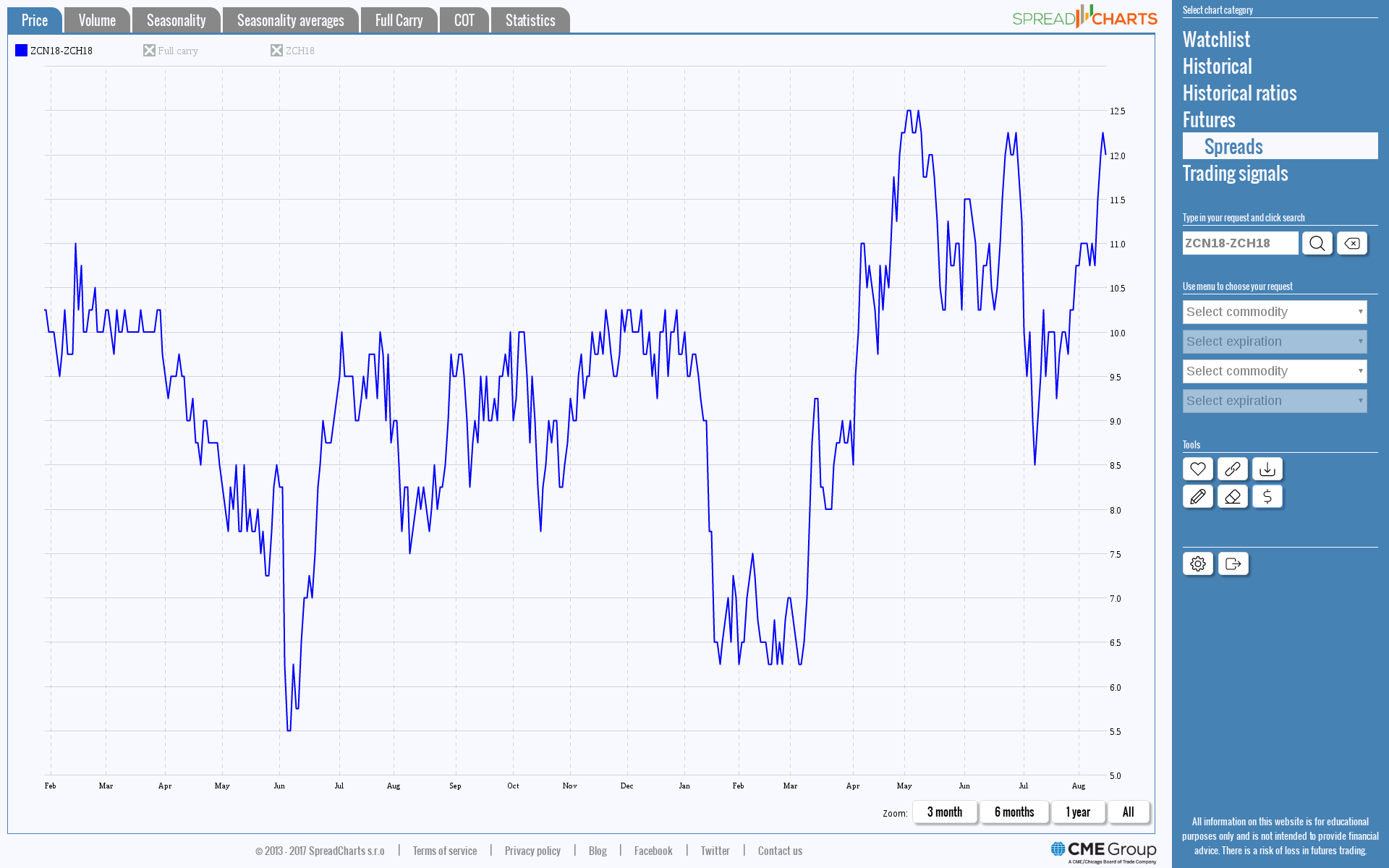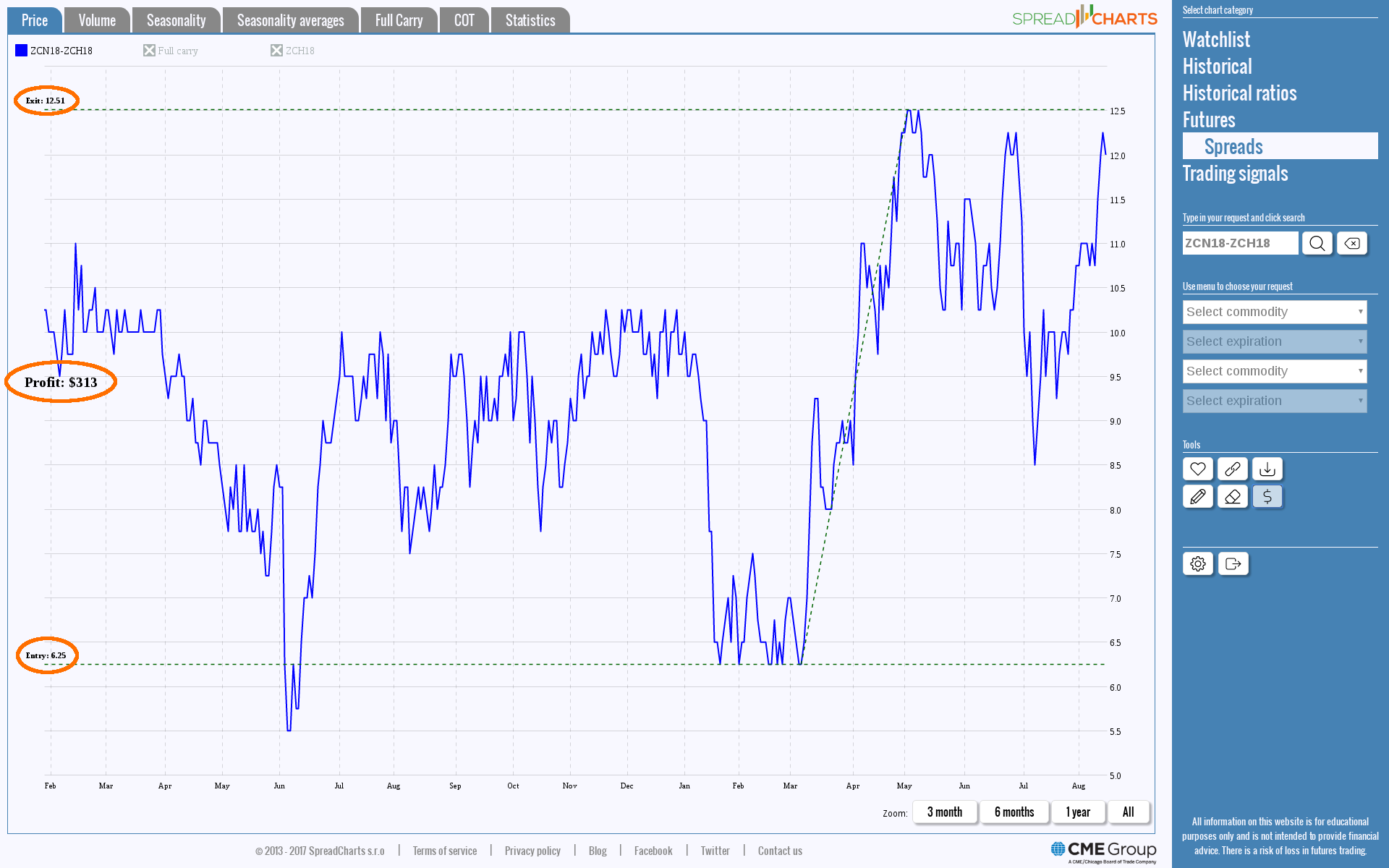Profit/Loss calculator
We made some layout changes in the app. Wide buttons in the control panel (on the right) were replaced by slick icons. When you hover over an icon, you’ll see a bubble with description.
We also implemented a profit/loss calculator. You can seamlessly display theoretical profit or loss right in the chart of a spread or future. Start by activating the Profit/Loss calculator (the $ icon).
Then draw an arbitrary line in the chart (red)…for instance from previous local low to local high.
The calculated profit or loss is highlighted on the left, together with selecter entry and exit price.
Check out these great articles as well
A major new version of the app is here
Today, we’re excited to show you the major new version of the SpreadCharts app that’s...
Read moreLiberation Day!
Tariffs are arguably the dumbest part of Trump’s agenda. Yes, the goal makes perfect sense,...
Read moreWhy is the Dollar falling when stocks are cratering?
We have received the same question from several of our subscribers over the past week....
Read moreIntroducing the COT small traders
The SpreadCharts app is well known for offering data and features that provide a material...
Read more